Hi,
I need your help with this.
If it will be easier I can send covers(what format?) and playlist. I prefer to learn and mod this by myself.
Thx in advance Community.
How to change album covers/song and artist name for jukebox?
11 posts
• Page 1 of 1
How to change album covers/song and artist name for jukebox?




2011/2012 2010/2011 2009/2010 2008/2009 2007/2008 2006/2007 2005/2006 2004/2005 2003/2004 2002/2003
2001/2002 2000/2001 1999/2000 1998/1999 1997/1998 1996/1997 1995/1996 1994/1995 1993/1994 1992/1993
1991/1992 1990/1991 1989/1990 1988/1989 1987/1988 1986/1987 1985/1986 1984/1985 1969/1970 1961/1962
-

skoadam - U R Basketball - Where Sim Happens

- Posts: 8360
- Joined: Sat Nov 12, 2005 12:52 am
- Location: PL
Re: How to change album covers/song and artist name for jukebox?
Open the file "alb_cvr_cont_fcb780e2.iff" for the album covers then the english.iff file for the Song Artists & Song Titles.
It's better if you mod the default 2k14 version of those files since there's a list of the songs you can find anywhere on the internet.
It's better if you mod the default 2k14 version of those files since there's a list of the songs you can find anywhere on the internet.







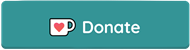

-

Mackubex - Creator of the 2014-2024 Ultimate NBA 2K14 Draft Class | XX & MX Rosters | 2K14 Player Callnames Update
- Posts: 361
- Joined: Wed Mar 30, 2016 10:24 pm
Re: How to change album covers/song and artist name for jukebox?
Mackubex, do you know which .iff file is for this transition screen and how to change that "nba 2k17" lettering to default?


-

MadbaLL - Posts: 2950
- Joined: Sat Jul 21, 2007 12:50 am
- Location: SFRJ
Re: How to change album covers/song and artist name for jukebox?
Mackubex wrote:Open the file "alb_cvr_cont_fcb780e2.iff" for the album covers then the english.iff file for the Song Artists & Song Titles.
It's better if you mod the default 2k14 version of those files since there's a list of the songs you can find anywhere on the internet.
thx




2011/2012 2010/2011 2009/2010 2008/2009 2007/2008 2006/2007 2005/2006 2004/2005 2003/2004 2002/2003
2001/2002 2000/2001 1999/2000 1998/1999 1997/1998 1996/1997 1995/1996 1994/1995 1993/1994 1992/1993
1991/1992 1990/1991 1989/1990 1988/1989 1987/1988 1986/1987 1985/1986 1984/1985 1969/1970 1961/1962
-

skoadam - U R Basketball - Where Sim Happens

- Posts: 8360
- Joined: Sat Nov 12, 2005 12:52 am
- Location: PL
Re: How to change album covers/song and artist name for jukebox?
Mackubex wrote:Open the file "alb_cvr_cont_fcb780e2.iff" for the album covers then the english.iff file for the Song Artists & Song Titles.
It's better if you mod the default 2k14 version of those files since there's a list of the songs you can find anywhere on the internet.
man i have no idea how to open english, i checked your solution yesterday and i saw all track names, now i cant find shit.....can you please explain?




2011/2012 2010/2011 2009/2010 2008/2009 2007/2008 2006/2007 2005/2006 2004/2005 2003/2004 2002/2003
2001/2002 2000/2001 1999/2000 1998/1999 1997/1998 1996/1997 1995/1996 1994/1995 1993/1994 1992/1993
1991/1992 1990/1991 1989/1990 1988/1989 1987/1988 1986/1987 1985/1986 1984/1985 1969/1970 1961/1962
-

skoadam - U R Basketball - Where Sim Happens

- Posts: 8360
- Joined: Sat Nov 12, 2005 12:52 am
- Location: PL
Re: How to change album covers/song and artist name for jukebox?
MadbaLL wrote:Mackubex, do you know which .iff file is for this transition screen and how to change that "nba 2k17" lettering to default?
[ Image ]
Don't know which is for that transition screen, might be part of the global.iff file. As for the nba 2k17, by lettering do you mean the font? or the text itself? If the font, it's also on the english.iff file, the text is also on the english.iff file on the 'TEXT' file. Once you export the TEXT file, you can just search for "NBA 2K17" and change it to 2K19 or whatever you want.







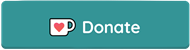

-

Mackubex - Creator of the 2014-2024 Ultimate NBA 2K14 Draft Class | XX & MX Rosters | 2K14 Player Callnames Update
- Posts: 361
- Joined: Wed Mar 30, 2016 10:24 pm
Re: How to change album covers/song and artist name for jukebox?
skoadam wrote:Mackubex wrote:Open the file "alb_cvr_cont_fcb780e2.iff" for the album covers then the english.iff file for the Song Artists & Song Titles.
It's better if you mod the default 2k14 version of those files since there's a list of the songs you can find anywhere on the internet.
man i have no idea how to open english, i checked your solution yesterday and i saw all track names, now i cant find shit.....can you please explain?
Open the english.iff file using REDMC, the latest version where all licenses are free. There's a file inside called "TEXT", just export that and open the textfile. The Artist Name & Song Title are in different hex rows so you need to know each artist & song title on your 2k14 jukebox. You can just search for the song title & artist name on the textfile.







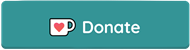

-

Mackubex - Creator of the 2014-2024 Ultimate NBA 2K14 Draft Class | XX & MX Rosters | 2K14 Player Callnames Update
- Posts: 361
- Joined: Wed Mar 30, 2016 10:24 pm
Re: How to change album covers/song and artist name for jukebox?
Mackubex wrote:skoadam wrote:Mackubex wrote:Open the file "alb_cvr_cont_fcb780e2.iff" for the album covers then the english.iff file for the Song Artists & Song Titles.
It's better if you mod the default 2k14 version of those files since there's a list of the songs you can find anywhere on the internet.
man i have no idea how to open english, i checked your solution yesterday and i saw all track names, now i cant find shit.....can you please explain?
Open the english.iff file using REDMC, the latest version where all licenses are free. There's a file inside called "TEXT", just export that and open the textfile. The Artist Name & Song Title are in different hex rows so you need to know each artist & song title on your 2k14 jukebox. You can just search for the song title & artist name on the textfile.
thx, i think i was superb tired, now its easier.




2011/2012 2010/2011 2009/2010 2008/2009 2007/2008 2006/2007 2005/2006 2004/2005 2003/2004 2002/2003
2001/2002 2000/2001 1999/2000 1998/1999 1997/1998 1996/1997 1995/1996 1994/1995 1993/1994 1992/1993
1991/1992 1990/1991 1989/1990 1988/1989 1987/1988 1986/1987 1985/1986 1984/1985 1969/1970 1961/1962
-

skoadam - U R Basketball - Where Sim Happens

- Posts: 8360
- Joined: Sat Nov 12, 2005 12:52 am
- Location: PL
Re: How to change album covers/song and artist name for jukebox?
Ok, i want to be perfect with jukebox but i have a problem and i dont think its possible to fix. Problem is that last two songs have originally the same artist which is The Black Keys. Its immosible to assign correct artist name to last song. If we change The Black Keys to our artist name, it will show up for song number 18 and 19. Any way to add new line in text mode with artist for song number 19?




2011/2012 2010/2011 2009/2010 2008/2009 2007/2008 2006/2007 2005/2006 2004/2005 2003/2004 2002/2003
2001/2002 2000/2001 1999/2000 1998/1999 1997/1998 1996/1997 1995/1996 1994/1995 1993/1994 1992/1993
1991/1992 1990/1991 1989/1990 1988/1989 1987/1988 1986/1987 1985/1986 1984/1985 1969/1970 1961/1962
-

skoadam - U R Basketball - Where Sim Happens

- Posts: 8360
- Joined: Sat Nov 12, 2005 12:52 am
- Location: PL
Re: How to change album covers/song and artist name for jukebox?
skoadam wrote:Ok, i want to be perfect with jukebox but i have a problem and i dont think its possible to fix. Problem is that last two songs have originally the same artist which is The Black Keys. Its immosible to assign correct artist name to last song. If we change The Black Keys to our artist name, it will show up for song number 18 and 19. Any way to add new line in text mode with artist for song number 19?
Nothing we can do about that. The thing I did on my jukebox is put 2 songs from the same artist on that last two tracks so it would use the same Artist Name.







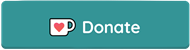

-

Mackubex - Creator of the 2014-2024 Ultimate NBA 2K14 Draft Class | XX & MX Rosters | 2K14 Player Callnames Update
- Posts: 361
- Joined: Wed Mar 30, 2016 10:24 pm
Re: How to change album covers/song and artist name for jukebox?
Mackubex wrote:MadbaLL wrote:Mackubex, do you know which .iff file is for this transition screen and how to change that "nba 2k17" lettering to default?
[ Image ]
Don't know which is for that transition screen, might be part of the global.iff file. As for the nba 2k17, by lettering do you mean the font? or the text itself? If the font, it's also on the english.iff file, the text is also on the english.iff file on the 'TEXT' file. Once you export the TEXT file, you can just search for "NBA 2K17" and change it to 2K19 or whatever you want.
thank you for your help
-

MadbaLL - Posts: 2950
- Joined: Sat Jul 21, 2007 12:50 am
- Location: SFRJ
11 posts
• Page 1 of 1
Who is online
Users browsing this forum: Google [Bot] and 9 guests
